
Using Dxtory to Limit the FPS to 35
If you bought Sleeping Dogs on the PC and have stuttering or low FPS issues while driving, there is a great fix out there for you. As you probably already know, the game advanced options includes a frame limiter, which works well. The problem is it only has a 60 fps or 30 fps setting (and lower.)
While 30 FPS isn't bad, most people who have framerate issues would benefit from running the game at 35-40 locked FPS. For most people who don't have the highest end hardware, 35 fps brings the best combination of performance (smooth driving game play) while being able to keep the graphics options high. I experimented a lot and found a 35 FPS lock to be the smoothest gameplay you can achieve with no stuttering.(Article continued after the page break)
If you want to lock your game at 40 FPS, I highly recommend you download a program called Dxtory (Update: You can also use Nvidia Inspector, Riva Tuner Statistics Server or AMD Overdrive to limit FPS!).
DXTory is a useful program for all of your PC games that lets you do many things like lock the game at any FPS, taking screenshots, recording movies, and more.
Once you download the program, it looks a bit complicated to use at first, but it's really not.
First start up Dxtory and minimize it, then start up Sleeping Dogs. Then alt tab out of sleeping dogs and open Dxtory again. You should see "Sleeping Dogs" at the top.
Now click the third tab from the right (the one that looks like a computer chip)
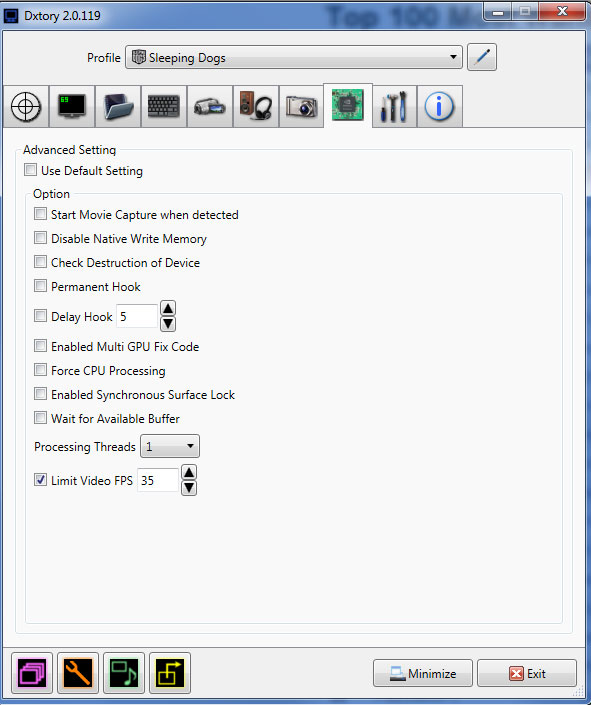
Here you will see a "Limit Video FPS" option. Check the box and type in "40" (or anything between 35-40)
Now minimize DXTory and play the game! Your FPS should be locked at 40, and your driving and the rest of the game should run smooth.
Note: If you want to disable the on screen FPS display, go into Dxtory, click the second tab from the left (the one looks like a monitor with green text) and uncheck the four options at the top:
(Default setting, Video FPS, Write File FPS and Record Status.)
Graphics Setting Recommendations For better FPS in Sleeping Dogs:
(Advanced Options)
Anti Aliasing - Set this to high, it is the best balance between performance and graphics. Honestly, higher settings of AA are barely noticeable visually but hurt your FPS a lot.
High res Textures - I have not been able to experiment with these yet.
Shadow Resolution - Normal, I honestly can't tell the difference between normal and high.
Shadow Filtering - High (no big difference in terms of performance)
Ambient Occlusion - Normal. If I could turn it off I would. Ambient occlusion is always the biggest FPS hit in todays games. So unless you have a really good PC, I would keep it on normal.
Vsync - With limiting the frame rate (either through the in game option or DXTory) V sync is not needed and in fact I have noticed lowest FPS when I keep it on.
Motion Blur - Normal.
World Density - High. This is a pretty big FPS hit, so I would either keep it high or normal.

If you have any questions or comments or would like to submit your own tips for improving FPS in Sleeping Dogs, please post a comment below. Thanks for visiting!
