
Here are a bunch of useful GTA Online hints, tips and tricks.
- Deposit money anywhere - Any players in free roam can rob you and take the money you are holding, so it's best to deposit your cash as often as possible.
You can go to the bank website online on your phone and deposit your cash without having to go to an ATM.
Take out your phone, go to Internet > Money and Services > Maze Bank > Main Menu > Deposit, and press Y (Xbox 360/One), triangle (PS3/PS4).
On PC, click the X at the top right of the browser window to close the browser fast right after without having to go back in the browser a bunch of times.
- Starter car free upgrades - Make sure you pick the car you would like to apply free upgrades to before you enter LS Customs on the first Simeon mission.
- Free weapons - Go to Ammu-Nation and scroll to the right (next to the rocket launcher) for a free Sawed-Off Shotgun and other weapons that Rockstar added over time.
You will need to purchase ammo for it though. (Note: To get the free weapon, you need to be a Rockstar Social Club member and link your Gamer Tag or PSN Account.)
- Save your cash - Cash is not easy to earn online, so at first don't spend it on things like clothes. Save it so you can buy better weapons and properties when you rank up.
- Clothes increase armor - Some clothing items will actually decrease the amount of damage you take.
- New personal vehicle - If you want a new personal vehicle, first steal one you like (kill the driver to reduce the chance a bounty will be placed on you) and then take it to Los Santos Customs (watch out for cops).
Once there, go down to Loss/Theft Prevention and select it, then buy the Tracker for $2000.
Make sure to buy "Full Coverage" so that if your car ever gets destroyed, you will get a replacement. That car will then become your new default personal car.
Once you have a garage, you can park a vehicle inside your garage for free repairs and a free tracker.
In addition to regular vehicles, you can have up to two bicycles in your garage.
If you want to replace a vehicle in your full garage, just drive the new one inside and it will ask you which vehicle you want to replace.)
- Car stats - Pressing the down button on the D-Pad (or the Z button on PC) while in a garage will give you the statistics of each car stored, as well as information as to whether it's been insured or not.
- Recovering your personal vehicle fast: In free roam, starting a job or mission will teleport your vehicle to you.
You can also go into the mission menu, then go back to exit the mission to spawn your car next to you.
Once you buy a garage you can call the mechanic (found in the contacts list) to deliver your vehicle to you.
If your vehicle gets stuck or is badly damaged, you can walk away from it and then call the mechanic to deliver it to you fully repaired.
You can also use "Find New Session" if you want to teleport back to your apartment or garage.
- Free vehicle repairs - Instead of spending money to fix your car, just start a job or a mission, your car will be repaired for free instantly.
- Selling cars - You can sell cars in Los Santos Customs (drive inside and select "Sell Car") every in-game day to make some cash. Here is a list of all the cars you can sell starting with the most expensive.
- Requesting more jobs - You can call contacts on your phone (like Gerald or Lester) to request new jobs. Here's a list of all the jobs & missions and their payouts sorted by highest payout first.
(Note: If you don't like a job you get, just press X (360), Square (PS3), or MIDDLE MOUSE BUTTON (PC) to delete it, and try requesting another one.)
One really good mission for making money is "A Titan of a Job" from Lester, the payout is $5,000.
A good tip would be to use a sniper rifle to snipe the guys in the hangar from far away, then move the semi out of the way, and steal the Titan.
- Unlocking your vehicle - Open the interaction menu and go down to "Vehicle Access" to unlock your vehicle. (On consoles, hold Back / Select or On PC, press M)
You can switch this to Crew, Friends or Everyone if you want people you play with to be able to enter your vehicle during free roam or a mission.
- Insurance Claim - You can call Mors Mutual insurance (found in your contacts list) to make a claim if your insured vehicle is destroyed, lost (missing from your garage) or stolen.
- Upgrade your personal cars - You can use your personal vehicles in races. It is recommended to upgrade them for a better chance at winning.
To be able to upgrade the engine, you first need to win races in same category as your personal car.
An update made it so you can also upgrade your cars once you reach certain ranks instead of winning races.
- Soloing - Want to solo or get some things done without being griefed by other players? First go back to story mode by switching to a different character.
Press Start, select Online, then select Play GTA Online, and choose Invite Only Session. You will be able to play without other players on the map.
Passive mode is another way to prevent being griefed by people right as you spawn, or if you want to choose when you pvp.
Open your interaction menu (Back / Select or M on PC) and scroll down to passive mode to enable it.
- Fast money making jobs - Jobs for Martin can be profitable, and aren't too difficult. Witness assassination missions can net at least $4000 - $5,000 and 1000 RP.
Though Rockstar changed the payouts for missions, and many missions can net a lot more money now.
- Earning RP by evading wanted levels - One way to gain RP and level / rank up fast, is to evade wanted levels.
Hold up a convenience store to get a quick wanted level, and maybe get in a shootout with the cops, then evade the wanted level and once you lose the cops, you should get an RP boost.
- Canceling a mission - To cancel a mission, open it from the jobs list in your phone, then press X (360), Square (PS3) or SPACEBAR (PC)
Note - Only use this in extreme cases as it's not advisable to cancel a mission in progress because the game gives you bad reputation.
If you cancel enough missions, you will only be able to play with other "bad sports". Same goes for griefing in free roam.
- Character Creation Secrets - Heritage can influence character height in Character Creation. Gender effects hitboxes.
- Bounties become available after rank 10.
Players on the map with a red dot have a bounty on them.
To remove your bounty, you must wait 24 in game hours or have a friend kill you.
If you survive the 24 hours, you will get the bounty.
- NPC Bounties - Watch out when stealing vehicles from NPCs, they have the ability to put bounties on you, which will make other players come after you.
Online, it's much better to use your own personal vehicle by calling your mechanic to deliver it to you, rather than steal random ones off the street.
If you do steal a car, make sure to kill the driver out so you are less likely to get a bounty on you.
- Security vans (armored trucks) can carry up to $11,000. To get the cash, throw a sticky bomb at the back doors of the trucks while they are moving.
(Note - You get a 3 star wanted level after attacking an armored truck and it will be announced to the whole server, so bank your cash as soon as you can.)
Update: Here is a map that shows where the armored trucks can spawn online.
- Lose a star after a robbery - If you wear a mask during a robbery (you can buy one down near the beach, at the mask icon, on the bottom left of the map.)
(Equip it by holding back / select, going to inventory, then masks.) then take it off after you drive away with the cash, you will lose a wanted star level.
- Split up the cash: Hold back (Xbox 360), select (PS3) or press M (PC) to split the money from store robberies with your team.
- Easy RP & Cash - Survival missions will reward you with RP and cash even if you fail. (Your reward is increased with each wave you pass.)
- Voting RP - In a recent update, Rockstar made it so whenever you vote on a job, mission, race, etc. at the end, you get some RP as a bonus for voting. So don't forget to always vote after you complete a mission.
- Evading the cops - Pressing down on your D-Pad two times on consoles, or pressing Z twice on PC brings up a larger version of the minimap.
This way you can see where the cops are, and where they are headed and plan your escape accordingly.
You can drive into the auto repair shop while cops are not near you and you will lose your wanted level.
Your garage or apartment are also good places to hide and lose your wanted level if you weren't seen.
Note - You can also call Lester to remove your wanted level for $500.
Update: As of the latest update, this no longer works during missions.
- No wanted level - During some jobs and missions, the police are turned off. This means you can cause as much havoc as you want without worrying about a wanted level.
- Cost of death - (GTA Online death penalty) Since the latest patch, cost of death in free mode has been reduced to $500.
- Changing your spawn point - You can change your spawn location and change other multiplayer settings by pressing Start (consoles) or ESC (PC) then going to Online > Options.
- Climbing steep hills - Keep mashing jump to climb hills and some cliffs easier.
- Faster robberies - If you yell into your mic when robbing a store, the clerk will fill up the bag with money faster. (Note - You can also shoot next to him to make him go faster.)
Also, if the clerk dies, you can go up to a register and get the cash yourself by pressing right on the D-Pad (consoles) or E (PC)
Note that you can re-rob stores instantly if you switch sessions.
- Armor and ammo during jobs - If you are low on armor, hp or ammo during a job, an update made it so you can go into the menu by holding BACK/SELECT (console) or pressing M (PC) and going to "Inventory".
Here you can buy ammo, use snacks to heal, or equip armor you bought previous.
Note that this costs more than buying from Ammunation, so if you want to save money, you can drive to an ammunation (found as icons on your map) to restock instead.
- Medkit - You can buy snacks at a convenience store, and then save them.
To eat or drink snacks hold back / select to open up your menu (or press M on PC), scroll down to Action (or Inventory > Snacks in the latest update) and then select a snack, then press A (360) , X (PS3), or ENTER (PC) to recover some of your health.
You can also press both the controller sticks together (consoles) or CAPS LOCK on PC to eat a snack and heal quickly after selecting it as your "Action" in your interaction menu located in "Style").
Another way to heal quickly is to first take cover standing, not crouching, then use a snack.
Doing this will ignore the eating animation and heal you instantly) Be sure to re-stock up on snacks after missions so you always have a heal when you need it.
You can also pick up snacks from enemies and recover your HP.
- Dropping ammo - To drop ammo first open your inventory, highlight the weapon, and press B on Xbox 360, Circle on PS3, or F10 (PC). You can also drop a weapon by pressing Y (Xbox), Triangle (PS), or F9 (PC).
- Dodging Bullets - You can dodge most bullets from AI and players by rolling.
- More RP - You gain 20% more RP for completing jobs and missions as part of a team. You also get an additional 10% if you complete a job with a crew member.
- More cash - You gain extra cash for completing jobs and missions on hard and in "locked first person" mode (on current gen versions).
- Improved First-Person View - If you want to improve the first-person view, you should change a few settings.
First increase the field of view level to the highest setting.
Then turn the first-person view acceleration in the controls a bit higher.
Also turn off the head bobbing, and decrease the deadzone level.
You can also try turning off auto-level but this is a personal preference This should make first-person view a lot more enjoyable.
- Better job matches - If you're not finding good matches with "Quick Job", try finding a new session.
- Gang attacks - Red areas on the minimap are areas under attack by gangs, you can kill all the gang members to earn some RP as well pick up $500 and sometimes weapons / ammo from each crate:

These crates are scattered around the area and sometimes found in random places on the floor around the gang attack area.
Here is a map of all the gang war locations, and the times they spawn.
- Package drops - When you see "Crate Drop inbound", open your map and find the green area, make your way there as soon as possible.
Once you get to the package, there could be other players or enemies so be prepared. Shoot the crate or run over it to get the cash inside.
(I've seen up to $4000 and 1000 RP from a package. They can also contain weapons and ammo. Note: Special packages can contain $5000, 5000 RP, a minigun and body armor.)
- 16 Person Vehicle - On warstock-cache-and-carry.com you can buy a vehicle that can hold up to 16 players, as seen in this screenshot.
- Stripper tip - You can talk into your headset to "flirt" with a stripper, instead of just holding A, X or SPACE BAR. Any noise you make will count.
- Shower tip - Singing in the shower (on your mic) gives you RP.
- Saving your progress - Don't turn the game off without selecting "Leave GTA Online" in the start menu > Online, or your character and progression data may not be saved.
All progress before the brown sync icon appears will be lost if you turn the game off.
- Premium Cars - You can't do anything with stolen premium cars (like the Infernus) other than drive them. If you want one to be your personal car, you will have to buy it online.
- Turning map blips off - There is an option to turn off the map blips so you and your friends won't be able to see each other on the minimap. It could make things really interesting.
- Interior view - If you switch to first person view, then press B (360) or Circle (PS3) as a passenger in a plane, you will get an interior view of that vehicle. (There is also a built in first person mode in the PS4, Xbox One and PC versions of the game)
- Switching targets in aircraft - To switch between targets when in an attack helicopter or the Hydra (Jet) (for missile lock-ons) tap LB or RB / L1 or R1. (On PC, you can use 7 and 9 on the right keypad.)
- Friendly GPS help - Friends or other players sitting in your passenger seat can set a GPS route for you so you don't have to open up your map while driving. Also using the interaction menu (Back / Select on consoles, or M on PC) you can set a quick GPS target without even opening up the map.
- Full Properties List: If you go to the Internet on your phone, and find the realtor's website (Dynasty 8, listed in Money and Services), it lists every property you can buy in GTA Online along with the price. (List of Properties, Prices, Locations, Garage Sizes, and More / List of High-End Properties / Video of the high-end apartments / Map)
(Note: When you decide to buy a new property, your current property will be traded for the new one, and some its value will go towards the purchase.)
- Blow up intruders - You can place sticky bombs at your apartments front door or garage and detonate them from inside.
- Free Carbine Rifle - Once you reach rank 24 and buy an AK, you can go down to the airport (location & screenshot) and get a Carbine Rifle (It uses the same ammo as the AK.) from security / police standing around the area.
(Get one during a mission so you don't get a wanted level.) (Normally this weapon is unlocked at rank 42, but this way you can use it much earlier. Note that when you quit a session, unfortunately the gun disappears, so you have to steal it again.)
- Free Sports Car - Open the Internet on your phone, then go to "Travel and Transport" > legendarymotorsport.net, and scroll down until you find the Elegy RH8 (a fast two-door sports car), pick a color and place the order. (Note: You need a garage to buy cars online. Also, to get the free car, you need to be a Rockstar Social Club member and link your Gamer Tag or PSN Account.)
- List of all purchasable cars - Here is a list of all the purchasable cars online. It includes price, capacity, speed, braking, acceleration, handling and other stats, as well as a picture of each one. Also check out the list of the best cars in each category.
- Faster mod shop scrolling - Hold RT or R2 to scroll faster while in the mod shop.
- Racing turbo start - If you hit gas right at the start of a race (when it says Go), you will get a small speed boost. (If it works, your screen will flash a bit.)
- Faster Motorcycle speed - Holding forward or down A (Xbox 360/Xbox One), X (PS3/PS4) or SPACEBAR (PC) while on a motorcycle will make you go faster on straight roads, but make sure to let go during jumps or it will roll you forward.
- Sharp boat turns - Hold A (Xbox 360), X (PS3/PS4) or SPACEBAR (PC) to make really sharp turns in boats.
- Dump truck - The big dump trucks can spawn and sometimes drive around this location.
- Submarine location - Here is the location where you can find a submarine. These are useful for evading a bounty set on you, since it's almost impossible to kill someone in a sub.
- Parachute locations - Here are locations & screenshots of where you can some parachutes. The first one is on top of the tallest skyscraper in the game, Maze Bank. (You will need to fly a helicopter and land on the helipad at the top.)
The second one is located at a dam, you don't need a helicopter to get this one. Just go to the location and climb up the ladder to find the parachute. There is also a parachute at the top of Mount Chiliad near the cable car exit. (Location)
- Merryweather Security - You can call the Merryweather security to order things like Airstrikes, getting a helicopter pickup / boat pickup, delivering ammo, and even sending mercenaries to kill other players.
(To do this find Merryweather in your contacts list. They will contact you when their services will become available to you. Note that when their helicopter lands, you can shoot the pilot and take the heli. Eventually you can also call Lester to locate a helicopter for $700.)
- Helicopter and plane location - Here are all the locations where you can find helicopters and other aircraft in GTA Online. (Helicopters and planes also spawn at the these two airfields and at the airport.)
(Note: If the helicopters aren't there, just walk or drive away for a bit, then go back. Usually they either spawn or one lands at the helipad as you get near it.) The Annihilator attack helicopter also spawns at these airfields.
- San Andreas Flight School: The latest GTA Online update added a challenging Flight School course which has 10 different lessons you can complete.
Finishing the flight school challenges raises your flight skill and can earn you some good cash if you get silver or gold in the challenges.
- Titan location - You can find a Titan at one of the big hangars at the airport. (Screenshot + Location) They also spawn at the above airfields.
- Fighter Jet: You can get a fighter jet in the military base (location / video / video 2).
How to get into the military base: Updated: A very easy way to get into the military base is to drive off the small hill next to the fence at this location.
(Note: You can also find a Cargobob helicopter (it can hook up to and carry cars and other vehicles, press right on the D-Pad to deploy the hook.), tanks and titans in the military base.)
- Heists Health & Armor Tip - Before doing a heist, don't forget to stock up on snacks like Meteorites, Egochasers, P&Q's and eCola at a convinience store so you can find some cover, and heal up if you are low on health.
Also, stock up on Super Heavy Armor, and if your armor runs out during the heist, use your interaction menu to equip another. You can buy up to 10 at a time (the cap hits max at around level 135), so it can be very useful!
- Daily Objectives - Rockstar recently added new daily objectives to GTA Online. To see them, open your interaction menu (back / select or M on PC) and click Daily Objectives. You get $25,000 for completing all 3 objectives.





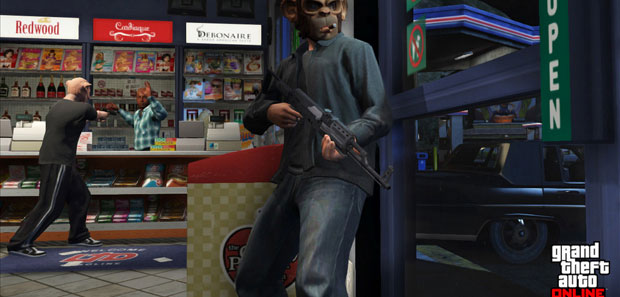



Please consider sharing this page if any of these tips were helpful to you. Thanks for visiting.
